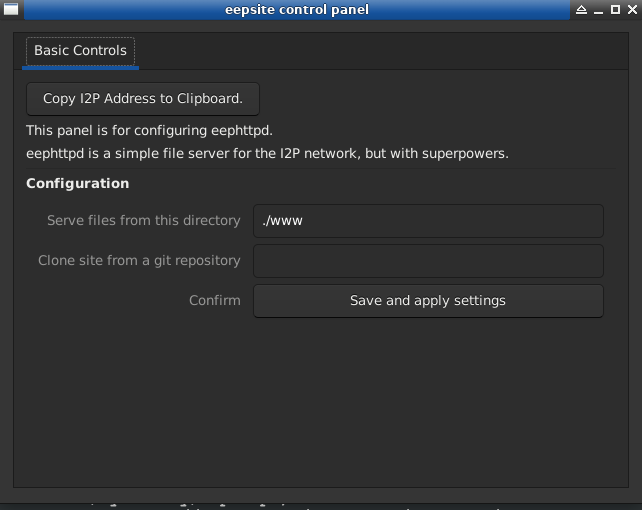
So much for a simple static file server.
eepHttpd is a web hosting tool for content in I2P, I2P sites, and I2P torrents. On it’s own, it’s basically a static directory server with limited scripting abilities written in pure-Go.
However, it responds differently to different kinds of interaction.
eephttpd.torrent. This allows people to mirror the site’s exact content, and participate in keeping the site’s content up.X-I2P-TORRENTLOCATION header. In this way, the browser can help the user download the whole web site using Bittorrent and substitute HTTP resources for Bittorrent resources when they are ready./a URL, it is forwarded to an Open Torrent Tracker. Every single eephttpd site is also an open torrent tracker. Moreover, every single eephttpd site treats itself as the primary tracker for the whole-site torrent it generates. This is intended to encourage the distribution of open trackers on I2P.So… more to come on why this is cool.
In order to build a .deb file, either use checkinstall or run:
go mod vendor
make orig
debuild -us -ucor just run:
make debeepHttpd is the easiest tool for hosting new sites on the I2P network from your own computer(As long as they are mostly static sites, for now). You start the application and it sets up a directory in a logical place on your system. It has some neat features to make your sites available to people who want it even when you aren’t available to host it. Probably the most cool thing that it can do is that it can mirror most github pages as long as they are statically pre-generated. The I2P Site itself is actually just a clone of the github repository, making the act of mirroring the site also the act of mirroring the source code.
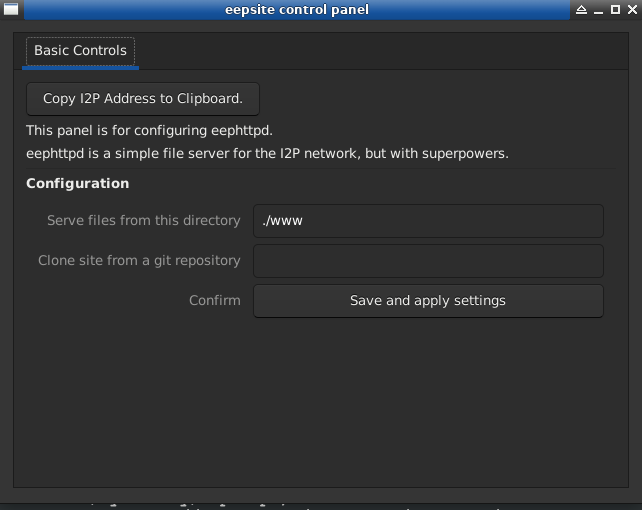
On Windows the default site will be created in the My Documents folder, and it will be empty by default. For example:
C:\\Documents and Settings\User\My Documents\I2P_SiteOn Unixes(Linux and OSX are tested but any Unix should work) it will be the I2P_Site directory in the directory where you run the application. So if you ran the application from
/home/user/eephttpd/I2P_Sitethen you would end up with a I2P_Site directory there, for example:
/home/user/eephttpd/I2P_Site/Just put the files you want to serve, like your web site or open directory of content, inside of that directory.
eepHttpd is capable of mirroring a static site stored in a git repository. Sort of like a self-hosted github page. This feature is accessible via the GUI. To do this, fill in the Clone Site from a git repository section.
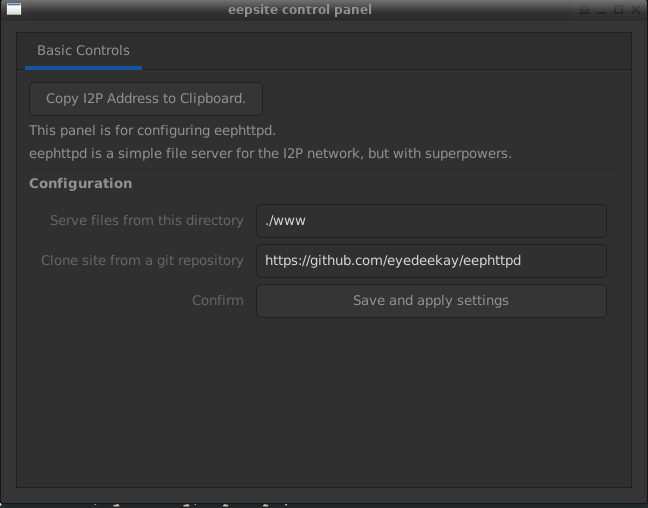
This example will mirror the eephttpd site itself. It should work for most github pages and all static sites.
eephttpd requires the use of an I2P router with an enabled SAM API. On the default Java I2P router this is enabled by going to http://localhost:7657/configclients.
eephttpd recommends the Java I2P router from geti2p.net as the I2P router to use, as that is the router I use to test it. Other options are I2P-Zero, a minimized distribution of the Java I2P router with all required dependencies bundled-in, or i2pd, a C++ implementation of the I2P network which is preferred by some power users and sysadmins for it’s performance and minimal, lightweight interface.
If you are using a Linux distribution it is recommended that you use your package manager to install or uninstall I2P. Java I2P maintains a Debian-style repository and a PPA for Ubuntu users and up-to-date packages are available in Debian Sid.
eephttpd is a static http server which automatically runs on i2p with the help of the SAM bridge. By default it will only be available from the localhost and it’s i2p tunnel. It can be masked from the localhost using a container.
Usage of ./eephttpd/eephttpd:
-a string
hostname to serve on (default "127.0.0.1")
-b string
URL of a git repository to build populate the static directory with(optional)
-c Use an encrypted leaseset(true or false)
-d string
the directory of static files to host(default./www) (default "./www")
-f string
Use an ini file for configuration (default "none")
-g Uze gzip(true or false) (default true)
-i save i2p keys(and thus destinations) across reboots (default true)
-ib int
Set inbound tunnel backup quantity(0 to 5) (default 1)
-il int
Set inbound tunnel length(0 to 7) (default 3)
-iq int
Set inbound tunnel quantity(0 to 15) (default 2)
-iv int
Set inbound tunnel length variance(-7 to 7)
-l string
Type of access list to use, can be "whitelist" "blacklist" or "none". (default "none")
-m string
Certificate name to use (default "cert")
-n string
name to give the tunnel(default eephttpd) (default "eephttpd")
-ob int
Set outbound tunnel backup quantity(0 to 5) (default 1)
-ol int
Set outbound tunnel length(0 to 7) (default 3)
-oq int
Set outbound tunnel quantity(0 to 15) (default 2)
-ov int
Set outbound tunnel length variance(-7 to 7)
-p string
port to serve locally on (default "7880")
-r Reduce tunnel quantity when idle(true or false)
-rc int
Reduce idle tunnel quantity to X (0 to 5) (default 3)
-rs string
File with RSS feeds to aggregate and share
-rt int
Reduce tunnel quantity after X (milliseconds) (default 600000)
-sh string
sam host to connect to (default "127.0.0.1")
-sp string
sam port to connect to (default "7656")
-t Generate or use an existing TLS certificate
-z Allow zero-hop, non-anonymous tunnels(true or false)docker build --build-arg user=eephttpd \
--build-arg path=example/www \
-f Dockerfile -t \
eyedeekay/eephttpd .docker run -i -t -d \
--name eephttpd-volume \
--volume eephttpd:/opt/eephttpd/ \
eyedeekay/eephttpddocker run -i -t -d \
--network si \
--env samhost=localhost \
--env samport=7656 \
--env args=-r # Additional arguments to pass to eephttpd\
--network-alias eephttpd \
--hostname eephttpd \
--name eephttpd \
--restart always \
--volumes-from eephttpd-volume \
eyedeekay/eephttpda running instance of eephttpd with the example index file is availble on http://k5xlaoc4xqlwv5wpgoq2io2xusrmjpk622hgbsw6pyeviimpcr4q.b32.i2p
You can mirror the site with bittorrent as well: http://k5xlaoc4xqlwv5wpgoq2io2xusrmjpk622hgbsw6pyeviimpcr4q.b32.i2p/eephttpd.torrent